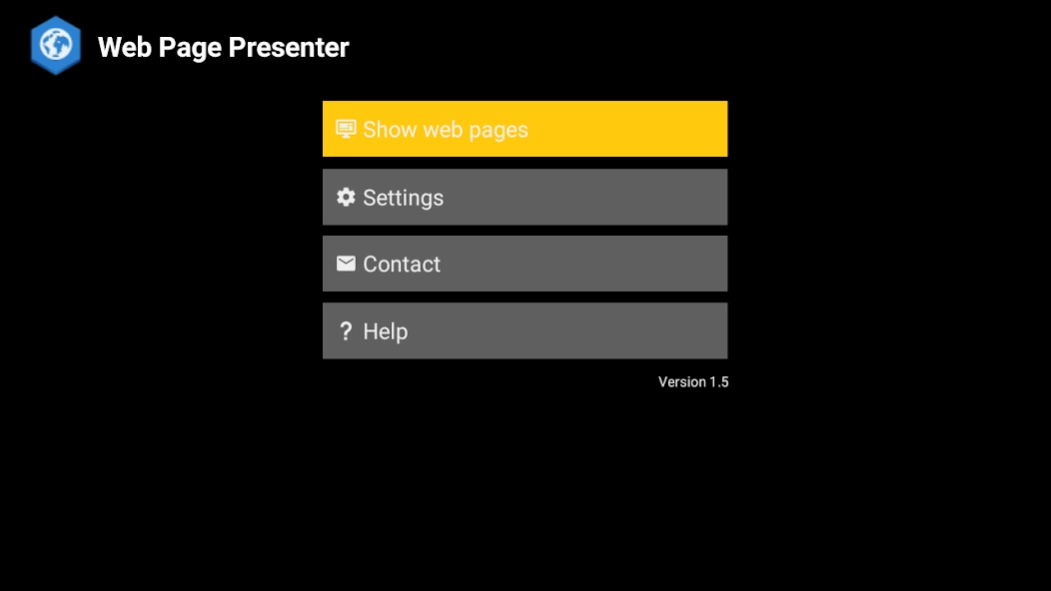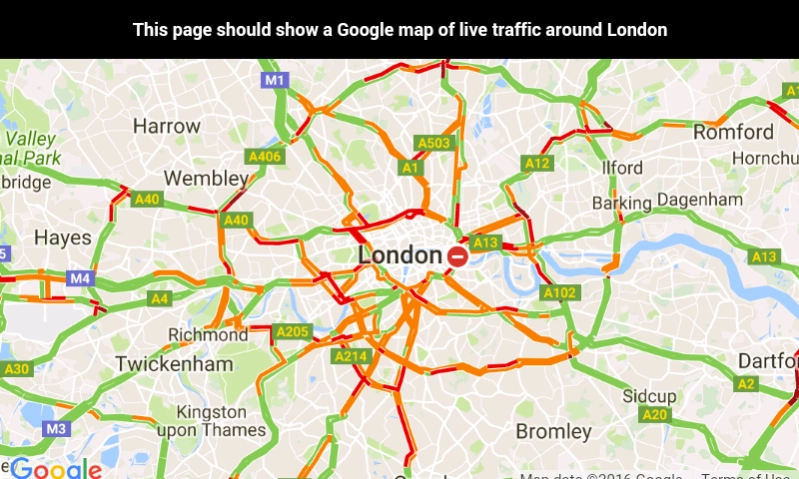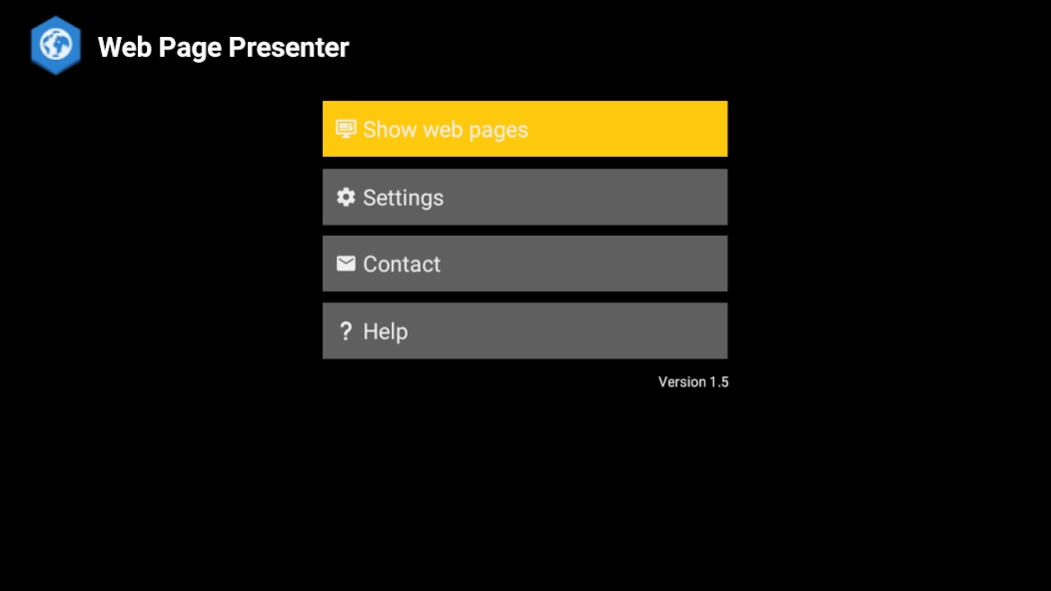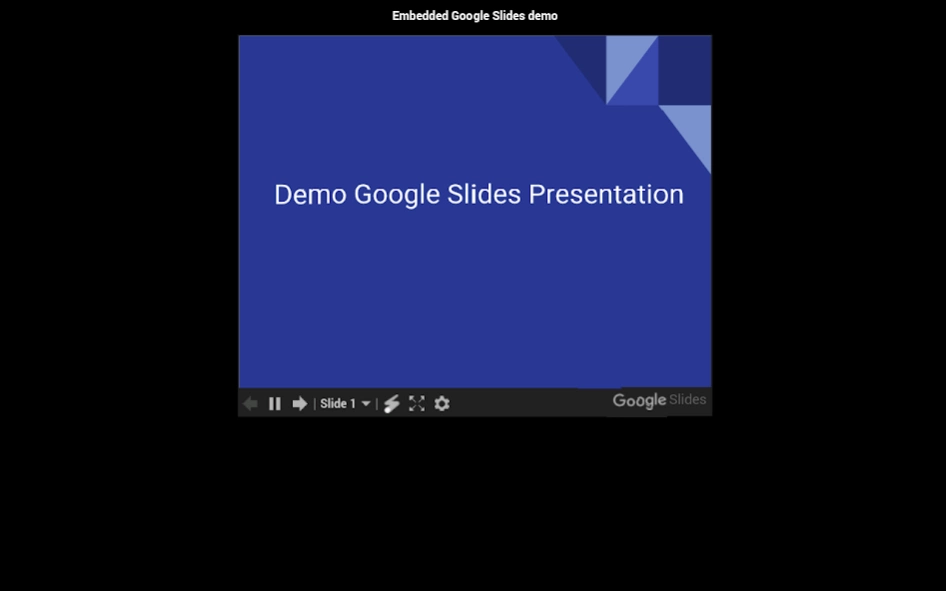Web Page Presenter Demo 1.13
Free Version
Publisher Description
Web Page Presenter Demo - Use your device like a display board to show web pages full screen
This simple app displays a sequence of web pages full screen without the address bar or tool bar.
It cycles through up to five URLs making it ideal for trade shows, display screens in public/reception areas etc.
Example content linked to by the app includes:
- Microsoft PowerPoint presentation embedded in a web page
- Google Slides presentation embedded in a web page
- Google map with live traffic
- Web cam showing a live fish tank(!)
Other uses could be for showing continuous stock updates or news tickers.
Main features:
- Uses Android's immersive mode (it hides Android's on-screen buttons)
- Choose the time delay between changing pages, or reloading the same page, or displaying only one page without changing
- Up to five URLs can loaded in sequence
- URLs are always loaded from the internet and not from the local cache so the displayed page is always the latest one available
- The app can prevent the device from sleeping while the app is running in the foreground.
- The app only cycles through URLs when it is in the foreground
This version of the app is limited to 5 minutes of display time. The full version is available here:
https://play.google.com/store/apps/details?id=com.circlecubed.webpagepresenterfull
If you have any questions, comments or feature requests then please email support@circlecubed.com
About Web Page Presenter Demo
Web Page Presenter Demo is a free app for Android published in the Telephony list of apps, part of Communications.
The company that develops Web Page Presenter Demo is CircleCubed. The latest version released by its developer is 1.13.
To install Web Page Presenter Demo on your Android device, just click the green Continue To App button above to start the installation process. The app is listed on our website since 2023-02-18 and was downloaded 3 times. We have already checked if the download link is safe, however for your own protection we recommend that you scan the downloaded app with your antivirus. Your antivirus may detect the Web Page Presenter Demo as malware as malware if the download link to com.circlecubed.webpagepresenter is broken.
How to install Web Page Presenter Demo on your Android device:
- Click on the Continue To App button on our website. This will redirect you to Google Play.
- Once the Web Page Presenter Demo is shown in the Google Play listing of your Android device, you can start its download and installation. Tap on the Install button located below the search bar and to the right of the app icon.
- A pop-up window with the permissions required by Web Page Presenter Demo will be shown. Click on Accept to continue the process.
- Web Page Presenter Demo will be downloaded onto your device, displaying a progress. Once the download completes, the installation will start and you'll get a notification after the installation is finished.